Students
Student Resources
Middletown City Schools offer remote and virtual instructional delivery models to meet the learning needs for all students. Click on your model of choice to access the resources.
Student Portal/Clever
Students can access all digital resources through Clever using their Chromebook/Google username (email address) and password.
Remote Learning
This delivery model will occur if a student becomes sick during the school year, a classroom or school building must close, the district closes all school buildings, or the governor orders a school shutdown. Students will receive school work from their teacher via Google Classroom or Schoology and students will have opportunities to interact with staff and students virtually.
Virtual Learning
This delivery model is for students in grades K-12 who choose not to attend school during the school day. Virtual students will be totally online for their school work. Students must commit for an entire semester. Virtual Learning at Middletown City Schools provides a more flexible approach to learning, but requires students to be self-motivated. Students are generally able to work at their own pace (asynchronously) to complete online work, usually through a program such as School PLP (K-5) and APEX (6-12 program). Teachers will monitor student work, provide necessary support, and provide office hours for student/parent questions.
To enroll in Virtual Learning for 2nd Semester, click here.
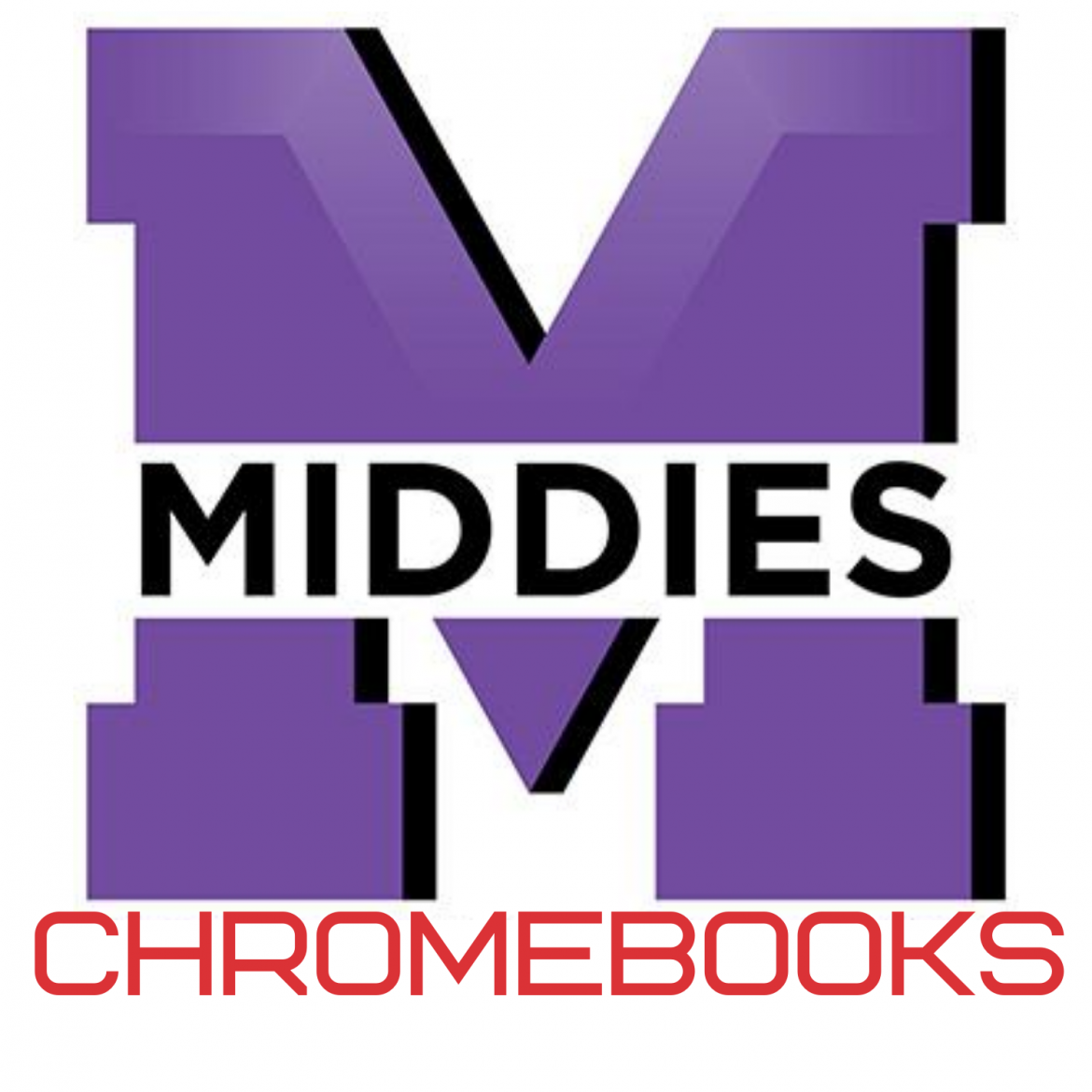
Chromebook and Supply Pickup
Please contact your building to schedule a time for Chromebook and supply pick-up. Kindergarten students will pick up their school supplies and school work during this time.
Help Desk
Middletown City Schools offers two options for students and parents in need of assistance accessing student digital resources and Chromebook issues.
• Click on Help Desk icon to the left to enter a help desk ticket







